My Pi 3 migrated from Yeti (I never did upload the revised simulation pkg when running that series) to Monster and I am unable to get it operating in the simlation package.
I start the simulation on my Win10 laptop, then execute SimulationFull on the Pi (ethernet cabled to the laptop), then it just hangs at where the below image shows. I had to change the IP and port in SimulationFull.py to get the video streaming to work. I then changed the port # in the simulation program, but that didn't make any difference. Any suggestions?
Images:


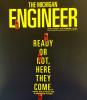
The error suggests it connected, but failed to read the first image from the simulator.
The most likely cause is that it has connected to something else which is confusing it.
Is that the IP address for the Windows 10 laptop or the Raspberry Pi?
It should be the address where the Java part is running, which is the laptop in your case.
The changed port number is probably going to cause problems since it is a well known port (SSH).
Did you try it with the changed IP address using the standard port number (10000)?
I did try it first with just changing the IP address in SimulationFull, but it ended after not finding a video stream. Only after I changed both the IP and port did it get to finding a video stream and to the Wait For Go status.
Looking at the images again I am guessing the IP address you have in
SimulationFull.pyis the address of the Raspberry Pi. It should be the IP address of the Windows 10 laptop instead.You can find the IP address by opening the "Command Prompt" program and using the command
ipconfig. The laptop's IP address will probably be the same except for the very last number.Thanks for the help Arron. I did indeed have the wrong IP address listed in the SimulationFull.py file. Once i changed it to my laptop IP (keeping the 10000 port) all was well. Thanks again!
Add new comment